What is an Audit Log?
An audit log is a record of events that have been performed in an information system or an organisation. In a computer system or often in the database system. It could be something that are used to track access or changes or the activities of the users.
An audit log provides a history of who did what, when, and from where, and can be used to help detect and prevent unauthorised access or other security breaches. The log entries may include information such as the date and time of the event. The user who performed the action, the action performed, and any data associated with the event. It can also be used for security, compliances and for troubleshooting purpose.
Different Types of Audit Logs?
- System logs: These logs record events related to the operating system and its components, such as system startup and shutdown, software installations, and hardware changes.
- Security logs: These logs record events related to security, such as successful and unsuccessful login attempts, changes to user permissions, and detection of suspicious activity.
- Application logs: These logs record events related to specific applications, such as errors, performance issues, and usage patterns.
- Access logs: These logs record events related to access to resources, such as files and network resources, including who accessed what and when.
- Compliance logs: These logs are used to track compliance with regulations and standards, such as the General Data Protection Regulation (GDPR) or the Payment Card Industry Data Security Standard (PCI DSS).
- Database logs: These logs record events related to database operations, such as data changes, backups, and performance issues.
- Network logs: These logs record events related to network activity, such as data transfers, firewall events, and routing issues.
What are the events that creates audit logs in RescueHands
In Rescue hands, when a user moves a ticket from one status to another status the users activity will be recorded and will be displayed at the bottom of the ticket with the details of who has done and when it is done.The user would update the status of the ticket based on the real time condition. Hence here the user can mention the severity of the incidence along with the status of incidence and also he can input some more details in the comment section.
For example, assume that a person is willing to help people in rescuing. So they can create a ticket with issue type as rescue and mention the no of people they can rescue. Later based on the current situation, he can mention the severity and the status of the condition, whether he is successfully completed or in progress(doing) he can update the ticket. So these actions would be recorded and would be at the bottom of the ticket.In addition to this, if any other contributors are willing to the help same. They can just do it in a single click ‘Help now’. The action would also be recorded and would be seen in the list.
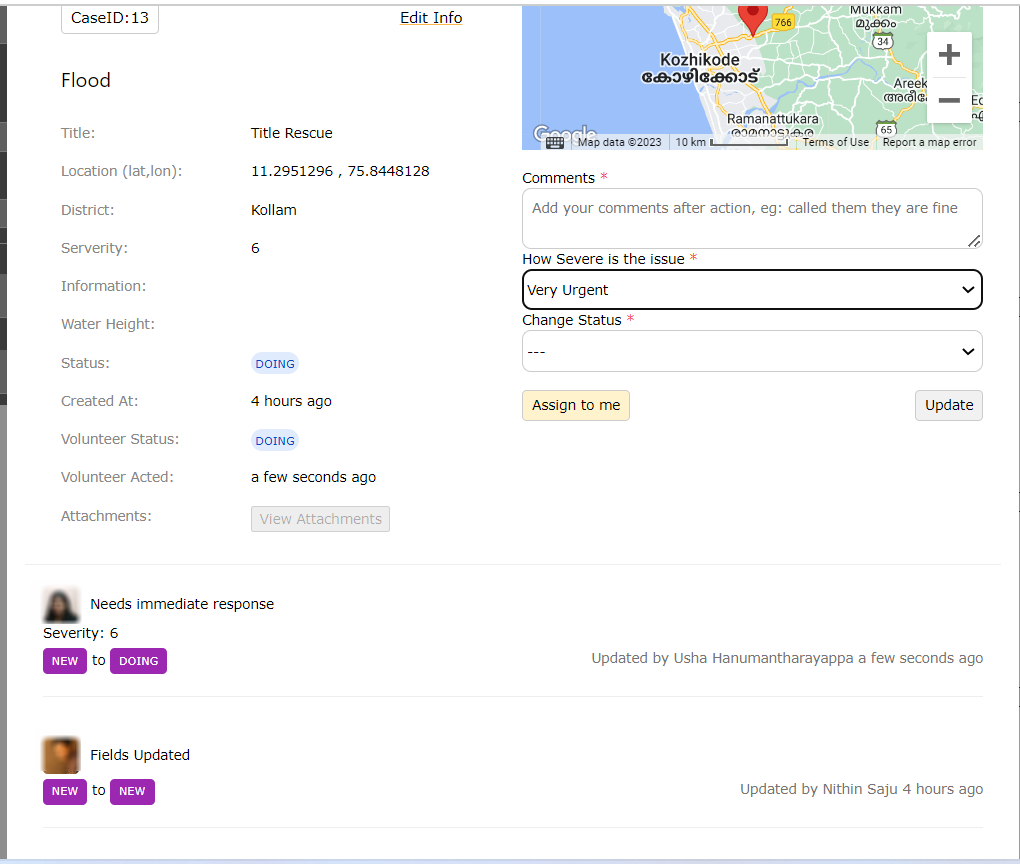
Thinking of viewing the individual activities there we have an option in rescue hands thats Your Activity list. It also keep track of when it was done. For ex: If a user selects a ticket and changes the status from todo to doing/completed. These information can be seen in dashboard page under ‘your activity’ list. In addition to this, if you edit the information of the ticket like adding extra information about the issue, or making changes to the issue type or change of location those details can be seen in the activity list.
How to see Audit logs in Rescue hands
Rescue hands would help people to see the activities of themselves as well as the other contributors in various places. The activity of the user would be seen as a list in the dashboard page.
Here are the steps to see it
-Open the application
-Login to the application
-Create an issue
-Click on the help now button
-Edit the information and save/Modify the severity,status and add comments accordingly
-Click on the update button.
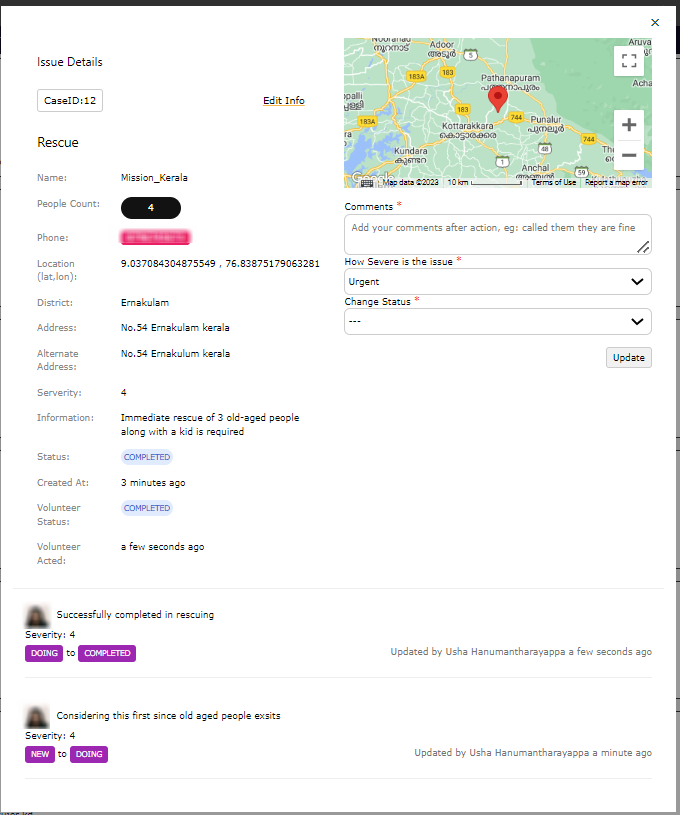
Also the activities that are done by a particular user can be seen inside the ticket.It is as displayed here
These could be the steps to see it
-Open the application
-Login to the application
-Create an issue
-Click on the help now button
-Edit the information and save/Modify the severity, status and add comments accordingly
-Click on the update button.
-Navigate to the dashboard page
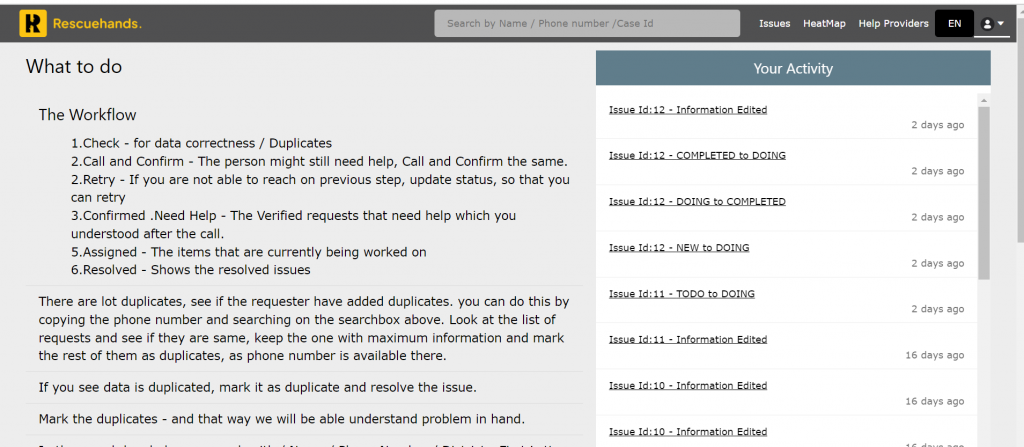
How can it help in an error free operation.
Rescue hands helps in error-free operation as it records each and every action of user. It ensures security by restricting the access to the users with different roles. We also keep track of these records of who has done what and when. Hence we maintain the security. It also help us to detect irregularities and prevent future loss.In case of any future loss/error, these audit log can be used to identify the root cause and solve it .
